Hello Friends,
Welcome to my Blog . This is Chittaranjan Sahoo and I am sharing with u a very useful Calculator Trick.
In professional exams like CA and CS , we are allowed to use only a basic calculator and not a scientific one. There are certain problems which we find difficult to solve on a Basic calculator.
So how to solve such type of problem given below.
Question- Original cost-100000 Scrap value-5000 Useful life-6 yrs Rate-?
![\mbox{depreciation rate} = 1 - \sqrt[N]{\mbox{residual value} \over \mbox{cost of fixed asset}}](http://upload.wikimedia.org/math/1/a/c/1ac2d7a708f0eda3b7206d259d63c0a0.png)
![\mbox{depreciation rate} = 1 - \sqrt[N]{\mbox{residual value} \over \mbox{cost of fixed asset}}](http://upload.wikimedia.org/math/1/a/c/1ac2d7a708f0eda3b7206d259d63c0a0.png)
Your valuable comments are appreciated and welcomed. Thank you.
Welcome to my Blog . This is Chittaranjan Sahoo and I am sharing with u a very useful Calculator Trick.
In professional exams like CA and CS , we are allowed to use only a basic calculator and not a scientific one. There are certain problems which we find difficult to solve on a Basic calculator.
So how to solve such type of problem given below.
Question- Original cost-100000 Scrap value-5000 Useful life-6 yrs Rate-?
Formula given to find the rate: {1-[(scrapvalue/originalcost)^1/n]}
how to get the rate ?
so follow step by step to solve it in Your calculator.
Answer-
Step 1
Take any number say 1234
Step 2
Press 'ROOT' button on calculator 12 (twelve) times.
Step 3
Deduct 1 from the resulting figure. (Press - button and then press 1)
Step 4
Divide the resulting figure by the root you want to calculate.
For eg. If you want to calculate cube root, divide it by 3. If you want to calculate 6th root, then divide it by 6 and likewise.
Step 4
Add back 1 you deducted earlier in Step 3 (Press + button and then press 1)
Step 5
Now you are at final step. You have to do contrary of Step 1.
Press 'x' (MULTIPLY) and then '=' (EQUAL) in combination, twelve times.
For further clarification, first press 'x' then '='. Then again 'x' then '='. Follow this combination of step twelve times. Count 1 when you press '=' and stop when you count till 12.
The resulting figure is your ANSWER.
Now, If you are clear about calculating any root on a basic calculator, you are ready to solve a depreciation problem given above.
As per her question, Formula for calculating depreciation rate is:
![\mbox{depreciation rate} = 1 - \sqrt[N]{\mbox{residual value} \over \mbox{cost of fixed asset}}](http://upload.wikimedia.org/math/1/a/c/1ac2d7a708f0eda3b7206d259d63c0a0.png)
Residual Value = Rs. 5000
Cost of Fixed Asset = Rs. 100000
N = 6
So, we have to calculate 6th root of 5000/100000 i.e. 0.05
Step 1
Press ROOT button twelve times.
Resulting figure: 0.99926888743
Step 2
Deduct 1 from Resulting figure in Step 1
Resulting figure: -0.00073111257
Step 3
Divide Resuting figure in Step 2 by 6 (Six)
Resulting figure: -0.00012185209
Step 4
Add 1 to resulting figure in Step 3
Resuting figure: 0.99987814791
Step 5
Now, press 'x' and then '=' in combination, 12 (Twelve) times
Resulting Figure: 0.6070545673
Step 6
Now as per formula of calculating depreciation rate
![\mbox{depreciation rate} = 1 - \sqrt[N]{\mbox{residual value} \over \mbox{cost of fixed asset}}](http://upload.wikimedia.org/math/1/a/c/1ac2d7a708f0eda3b7206d259d63c0a0.png)
Deduct resulting figure in Step 5 from 1 (One)
{You may put resulting figure in Step 5 in 'M-' and Then, press 1 and put it in 'M+'. Then press 'MR' button. You will get answer by this.)
ANSWER: 0.3929454327 OR 39.30% approx
Hope you like this article on trick for calculating any ROOT on a basic calculator.
You might be finding it difficult to memorize at once. But, when you will practice it 2-3 times, you will get used to it and it shall come easy to you.
This Tricks is posted by Rohit Pandey .
Your valuable comments are appreciated and welcomed. Thank you.
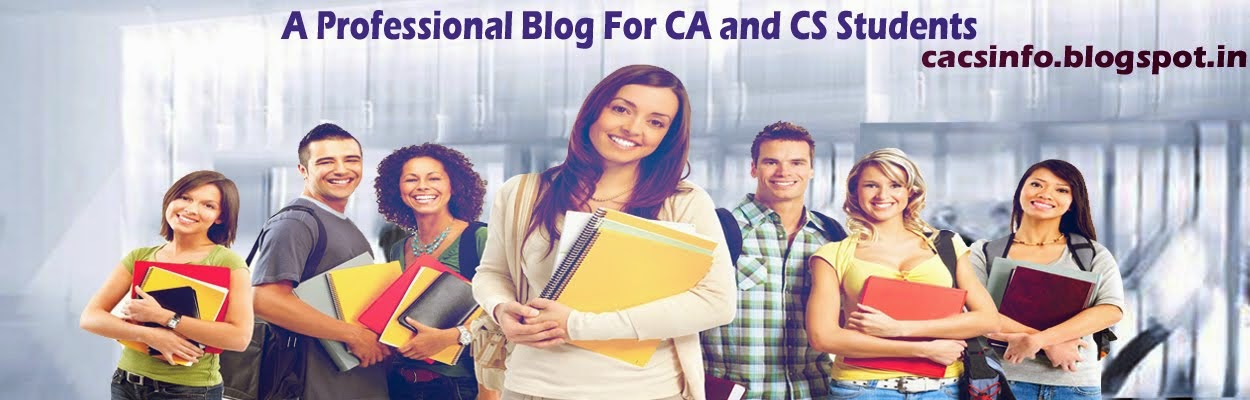

No comments:
Post a Comment