The EXAM FORMS for May 2015 Attempt would be available from 3rd feb 2015 and the last date for submitting the exam form is 24th Feb 2015.
Follow these simple steps for submitting the exam forms online:
Step -1 Go to site -
http://icaiexam.icai.org/login.php
Step - 2 Create your Account -
For submitting the CA IPCC and Final form online ,
1st step is to register a new account. Creating a new account
is mandatory for everyone and also for the students who had created login account in any previous exams.
Your new account will be authenticated with your Student
Registration number, your date of birth, your email-id and
mobile number. It is advisable to double check your email-id provided by you in the above step, since the login-id and
password created by you for filling up the application form
would be sent to this email address and mobile only.
Step - 3 Make payment -
After having successfully created your account, login with your username and the password sent to you by email. Fill up the details in the CA Final/ IPCC Online Exam Form carefully, confirm the particulars displayed in the Confirmation Page and Select the payment method and make payment.
Tip : Candidates are advised to keep a copy of PDF file generated on successful payment, for future reference.
The fees payable for the various examinations are as under:
Step - 4 Take The Print out Of The Pdf Form -
After having paid the CA Final / IPCC Exam Fees, you are requested to take the print out on A4 sheet with Portrait Orientation.
Tip : While taking the print, the applicant shall ensure that the Control Number, Payment Particulars and the Bar Codes are appearing correctly in the PDF before taking the Print Out.
Step - 5 Affix Photograph And Signature -
The applicant shall affix his recent passport size photograph in the space provided in the print out of the online submitted exam form.
The applicant shall also sign the form using black ink pen and get the form attested by a CA or Gazetted Officer.
Step - 6 Send The Print out To ICAI -
After having affixed your photograph and having signed
Registered Post without folding in cloth cover envelope in the following address.
The Additional Secretary (Exams)
The Institute of Chartered Accountants of IndiaICAI Bhawan
Indraprastha Marg
New Delhi 110 002
Visit and Like us our Facebook Page to get Regular updates.
CLICK HERE ➡ CA UPDATES AND STUDY TIPS
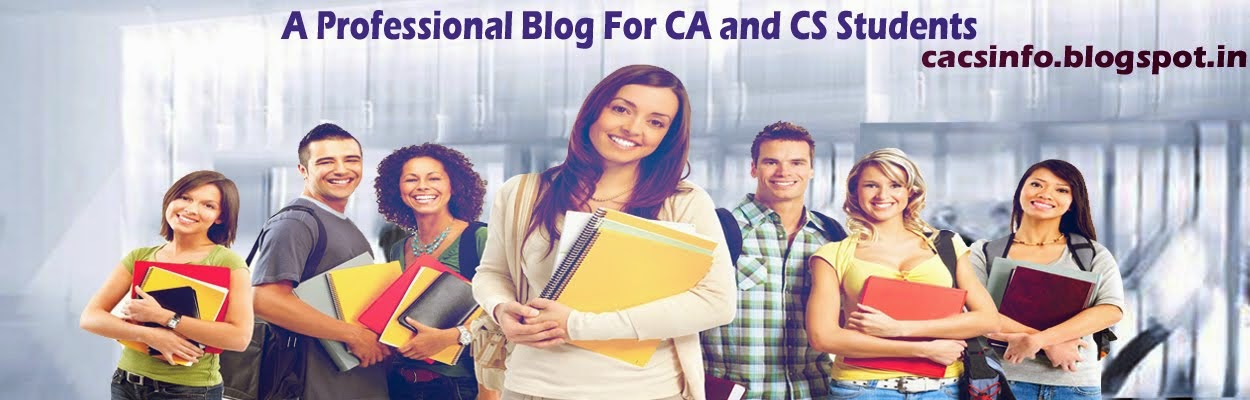



No comments:
Post a Comment